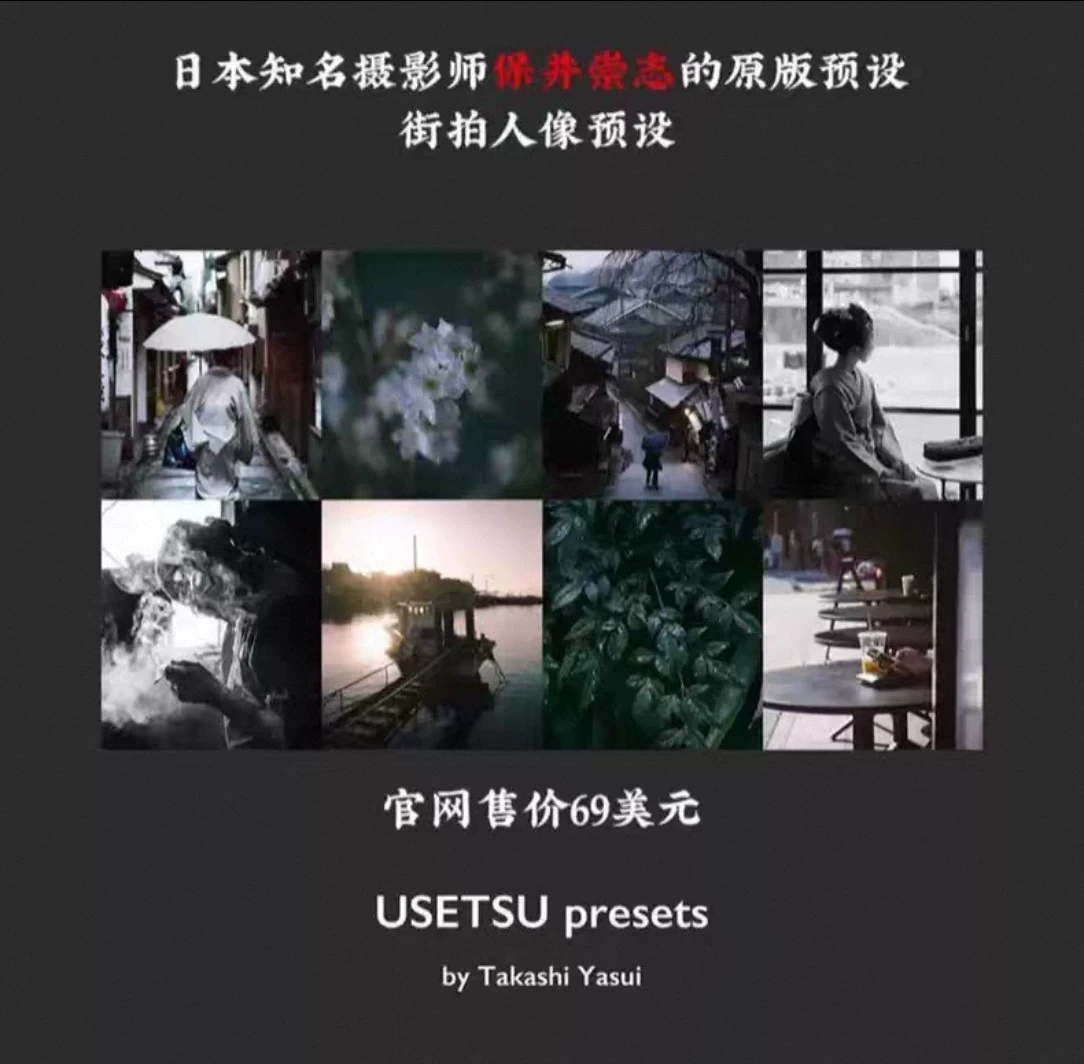LRTEMPLATE, VIP, XMP
[VShare Preset] Làm Đẹp Tự Nhiên Cho Ảnh Chân Dung Với Bộ Cọ Chỉnh Sửa Da Kiểu Preset
Bộ “Skin Retouch Brushes” của Carolina Hanna mang lại 31 cọ chỉnh sửa chuyên nghiệp, giúp bạn làm mịn da, làm trắng răng, làm sáng mắt và tăng cường các chi tiết trong ảnh chân dung. Tương thích với Lightroom Classic, LR Classic CC, và ACR, bộ cọ này không hỗ trợ Lightroom CC hoặc mobile.
Gợi Ý Sử Dụng:
- Ảnh Chân Dung: Sử dụng để làm mịn và chỉnh sửa da, tạo vẻ đẹp tự nhiên.
- Ảnh Nghệ Thuật: Kết hợp với preset để tạo ra những bức ảnh chân dung tinh tế và đẹp mắt.
What’s Included:
30 Brushes:
01 – COLOR – Less Blue → Removes blue casts
02 – COLOR – Less Green → Removes green casts
03 – COLOR – Less Magenta → Removes magenta casts
04 – COLOR – Less Orange → Removes orange casts
05 – COLOR – Less Red → Removes red casts
06 – COLOR – Less Yellow → Removes yellow casts
07 – EYES – Brow Definer → Fills and defines eyebrows
08– EYES – Eyeliner → Use around eyes for extra pop
09 – EYES – Highlights + → Use this to lighten the eye color and enhance catchlights
10 – EYES – Pop → Give eyes a little extra glow
11 – EYES – Raise Under-Eye Shadows → Lighten dark circles
12 – EYES – White Whites (blue) → Remove blue casts from eye whites
13 – EYES – White Whites (yellow) → Remove yellow casts from eye whites
14 – GENERAL – Burn → Darken areas of an image
15 – GENERAL – Clarity + → Add on clarity
16 – GENERAL – Contrast – → Reduce Contrast
17 – GENERAL – Contrast + → Add contrast
18 – GENERAL – Darken → Reduced exposure
19 – GENERAL – Dodge → Lightens areas of an image
20 – GENERAL – Highlights – → Increase highlights
21 – GENERAL – Lighten → Lighten areas of an image (less strong than Dodge)
22 – GENERAL – Shadows + → Lighten shadows
23 – GENERAL – Sharpen → Add sharpness
24 – SKIN – Make Rosey → Add a hint of blush or redness to lips
25 – SKIN – Make Rosey + → Add more reds to lips
26 – SKIN – Reduce Shine → Helps with hotspots
27 – SKIN – Smooth → Smooths skin lightly
28 – SKIN – Smooth + → Smooth rougher looking skin
29 – SKIN – Warm Glow → Adds a touch of yellow to skin
30 – TEETH – Whiten (grey) → Make grey teeth look whiter
31 – TEETH – Whiten (yellow) → Get rid of yellow teeth
Định dạng XMP, LR


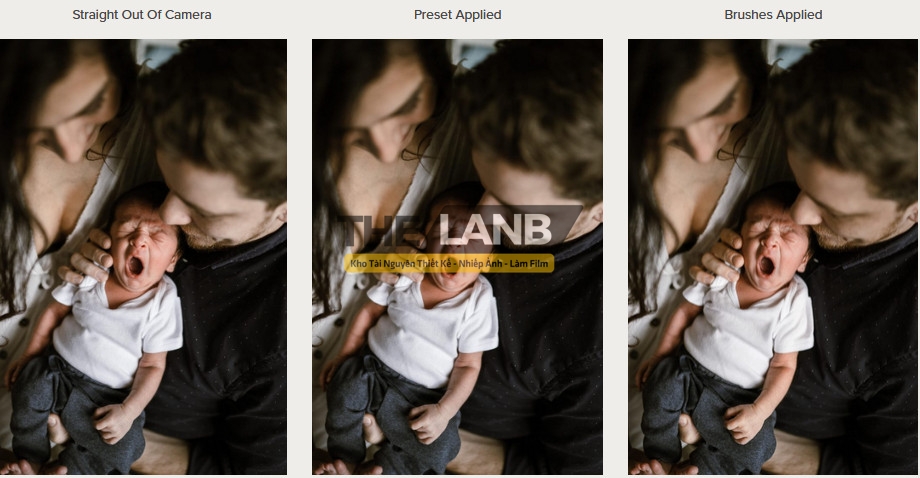

[VShare Preset] Làm Đẹp Tự Nhiên Cho Ảnh Chân Dung Với Bộ Cọ Chỉnh Sửa Da Kiểu Preset 0.00 KB 5 downloads
...Sản Phẩm Vừa Mới Cập Nhật
Vui lòng gửi tin nhắn kèm link sản phẩm bạn muốn mua.
Đánh giá 5* cho bài viết được giảm 10K mỗi sản phẩm.
- [VShare Preset] 21 Preset Đa Dụng Dùng Cho Nhiều Thể Loại Ảnh Từ Studio China 2023 (XMP)
- [VShare Preset] Pack Preset Tổng Hợp Tone Màu Nhật Bản Bao Gồm 320 Preset Chia Thành 11 Folder (XMP/CUBE)
- [Share Mockup] Mockup Hiệu Ứng Ánh Sáng Rò Rỉ Cầu Vồng (PSD)
- [VShare Preset] 05 Preset Cinematic Chủ Đề Sắc Màu Mùa Thu Bộ 02 (XMP/DNG)
- [VIP Preset] Tone Màu Film Cho Ảnh Sexy Đến Từ NAG Ryan McKinnon (Update 2025)
Bài viết cùng chủ đề:
-
[VShare PSD] Váy Cưới Phong Cách Cổ Điển Trung Quốc, Studio Chụp Ảnh Váy Cưới Vera
-
[VShare PSD] Bộ Background Sequin Lấp Lánh, Hiệu Ứng Ánh Sáng PSD Lung Linh
-
[VShare PSD] Bộ Background Hiệu Ứng Tyndall, Ánh Sao, Bầu Trời Đầy Sao, Ánh Sáng Và Bóng Tối
-
[Share Preset] Bộ Preset Vibe Cuaban Vives – Thích Hợp ảnh Đường Phố, Ký Sự (XMP)
-
[Share Preset] Share Miễn Phí Preset Từ Xiaohongshu Của NAG Renxiang (XMP)
-
[VShare Preset] Saguaro Presets By Annie Morgan – Bộ Preset Film Ấm Áp Dành Cho Ảnh Cưới Và Gia Đình (DNG)
-
[VShare Preset] Bộ Preset Ánh Sáng Mềm Xanh Nhẹ – Tông Dịu Nhẹ Chuẩn Điện Ảnh Cho Mọi Bối Cảnh (XMP/DNG/CUBE)
-
[VShare Preset] Chia Sẻ Full Soucre Chỉnh Sửa Ảnh Của NAG Trung Quốc Part 02 (XMP/RAW/PSD)
-
[VShare Preset] Chia Sẻ Full Soucre Chỉnh Sửa Ảnh Của NAG Trung Quốc Part 01 (XMP/RAW/PSD)
-
[VShare Preset] 41 Preset Điện Ảnh Tông Trà – Cam Ấm | Phong Cách Film Hiện Đại (XMP/DNG/CUBE)
-
[VShare Preset] Preset Fuji Pro 400H 35mm – Phong Cách Film Chân Dung (XMP/DNG/CUBE)
-
[VShare Preset] Preset Nhiếp Ảnh Takashi Yasui – Phiên Bản Gốc Nhật Bản (XMP/CUBE)
-
[VShare Preset] Giả Lập Tone Màu Fuji Pro, Kodak Portra Classsic Film Chuyên Nghiệp (XMP)
-
[Share Preset] Chia Sẻ Bộ Preset Film Tone Vàng Dành Cho Ảnh Chân Dung Từ NAG Renxiang (XMP)
-
[VShare Preset] Classic Cuban Neg – Preset Lightroom Phong Cách Film Cổ Điển (XMP/DNG)
-
[VShare Preset] Archipelago Quest 52 – Arcade Presets Retro Arcade Phong Cách Thập Niên 80 (XMP)